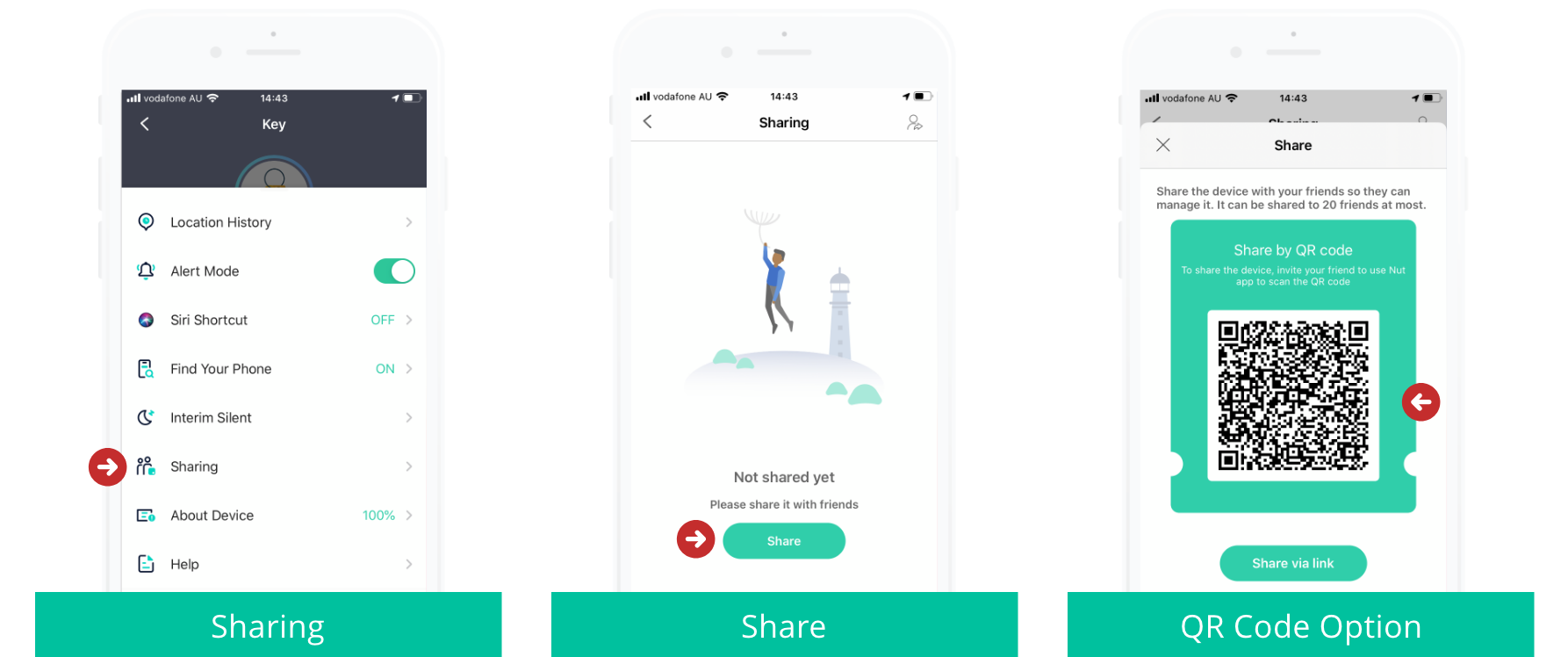If multiple people need to use the same tracker, you can enable 'Find-it mode' and share it with others through the 'Group Share' option. Trackers can be shared via QR code.
> See Video Below
Step 1
1. Open the Nut app.
Step 2
2. Tap 'Anti-loss' in the bottom left.
Step 3
3. Select the desired tracker profile.
Step 4
4. Select the 'Find-it Mode' tab.
Step 5
5. Tap Share button
Step 6
6. Add people to manage the tracker by tapping the button in the top right.
Step 7
7. Choose to share by QR code. Steps to accept share request: QR Code - Download the Nut app, tap add and select the 'Scan QR Code' option. Note that the tracker will work on 'Find-it Mode' after being shared and it will only connect with your phone when you search for it.