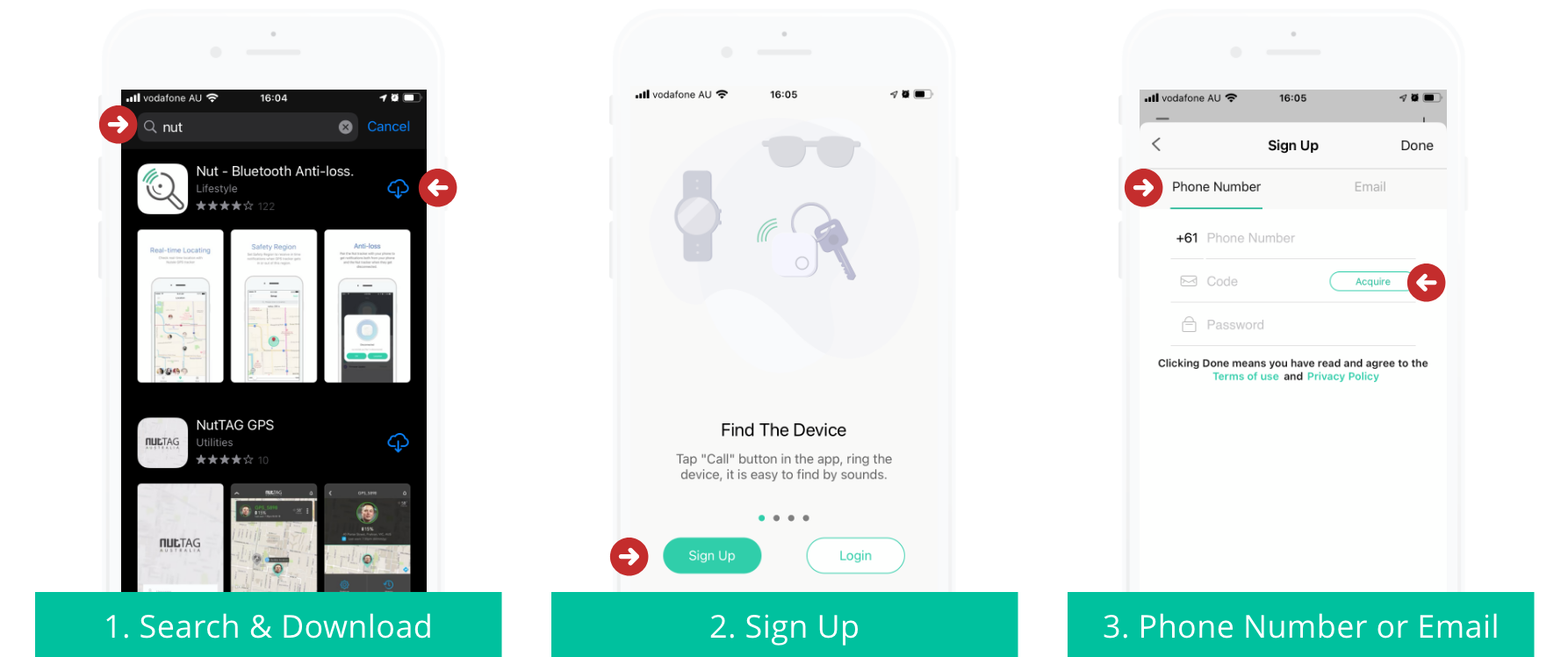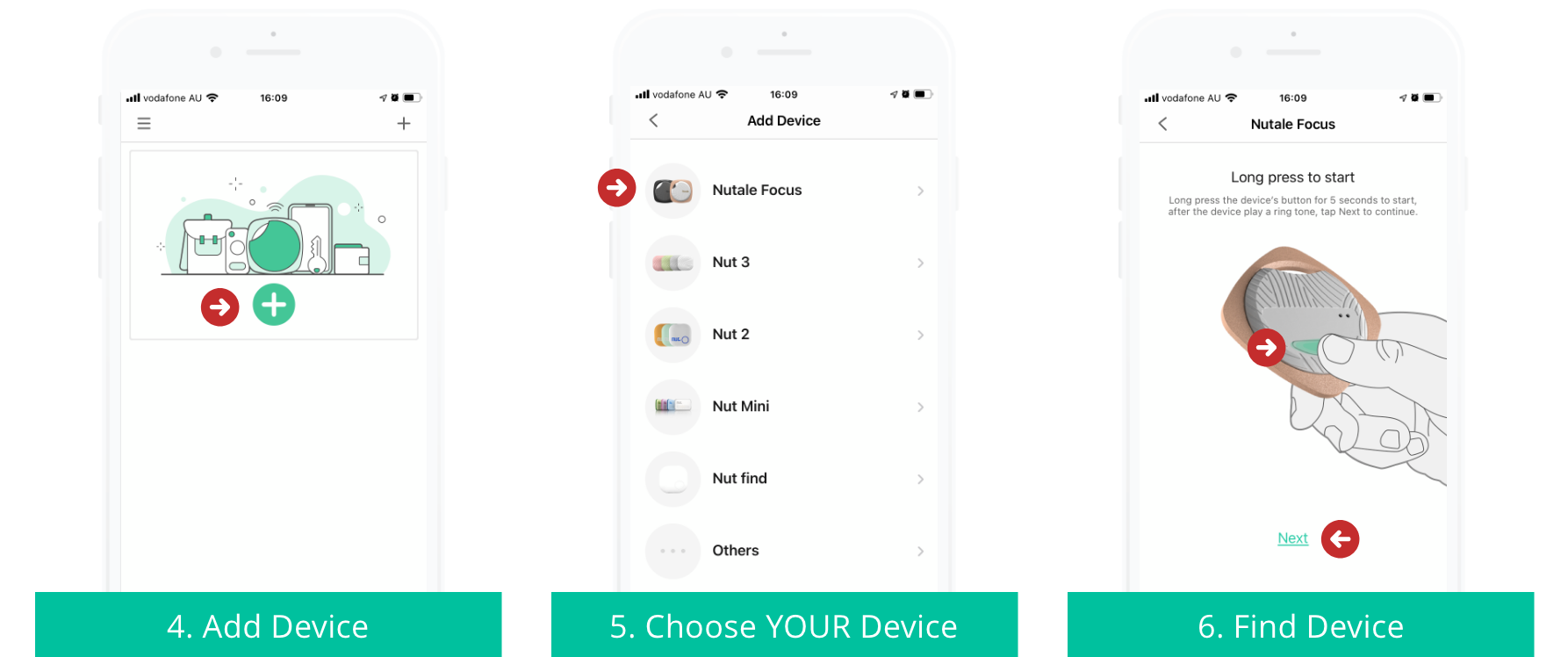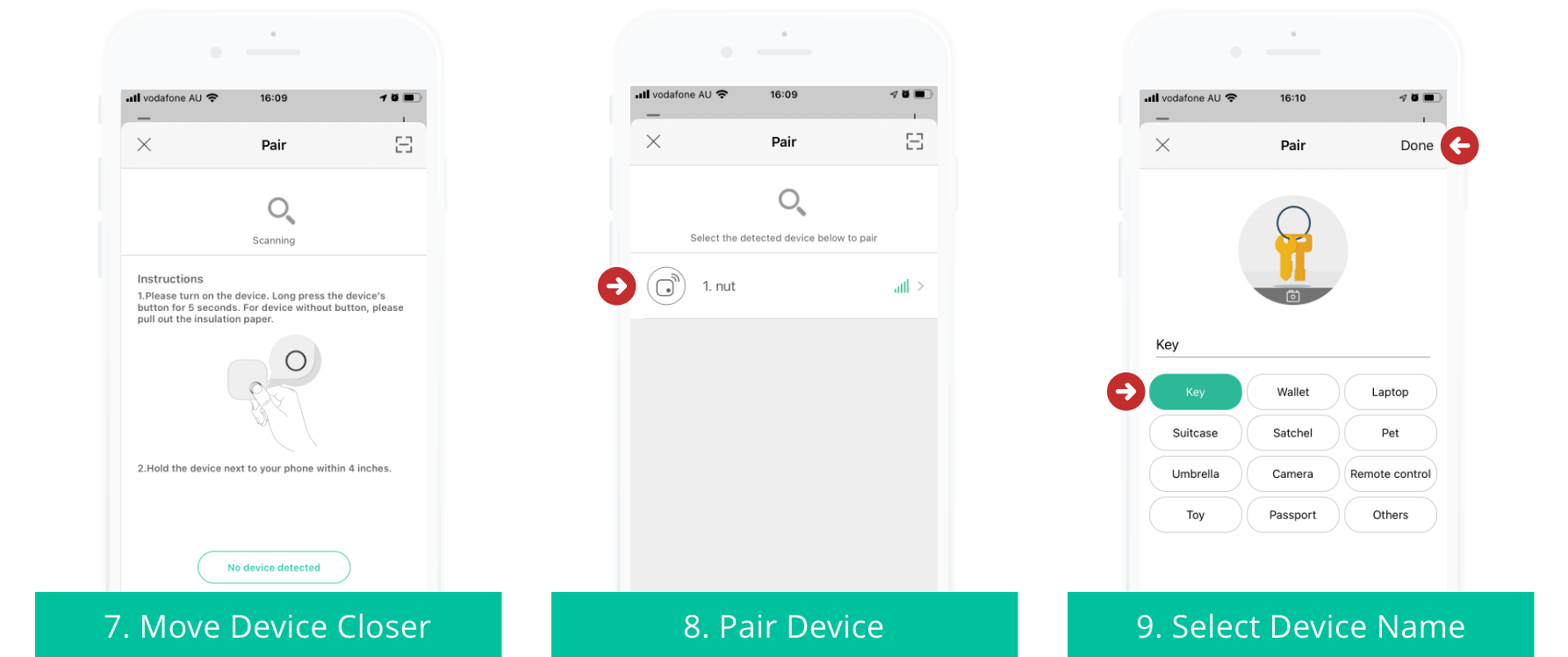> See Video Below
Step 1
1.1. Download our app to your phone or device. Search “Nut Find” in the Google Play or App Store.
Step 2
2.1. Open the app and create your account.
2.2. Add phone number and click “Acquire” to receive verification code. Enter code.
2.3. Create your password then click "Done"
Step 3
3.1. Select "Bind Bluetooth Tracker" or “Add Hardware” for android to bind your new NutTag with your account.
Step 4
4.1. Hold down the button on the face of the NutTag. The Tag will then make a sound and a light will appear.
4.2. Your app will now be able to see the Tag, please select to begin binding.
Step 5
5.1. Continue through the steps as prompted. Name the Tag and take a photo of the item it will be attached to for future reference.
Click Finish to save!
Once done please don't forget to activate your warranty via the link below: